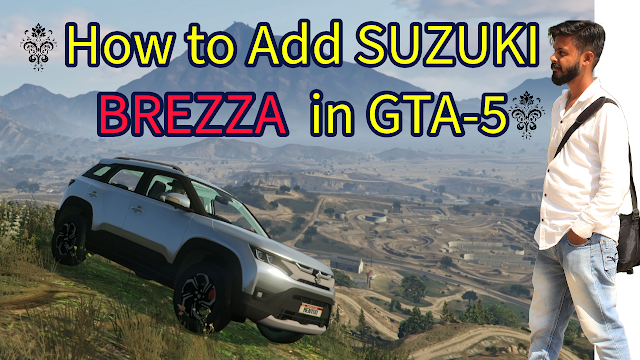Searchable keyword :-
how to add Suzuki Brezza in gta 5
how to add Suzuki Brezza in gta v
how to download Brezza mod for gta 5
how to add Brezza mods in gta 5
how to add Brezza in gta 5
how to install Suzuki Brezza in gta 5
how to install Brezza mods in gta 5
how to download Suzuki Brezza mods for free GTA v
how to add car modes in GTA v
GTA v me Brezza kaise laye
gta 5 mod kaise install kare
gta 5 game new video
How to Get Zip File Password for Suzuki Brezza Mod Free
(File is Password Protected) to Get a Password Follow same steps
1) If You are My YouTube Subscriber that’s Good And If You Are Not My YouTube Subscribe First go to Subscribe My Gaming Channel – Click hear to open My Youtube Gaming Channel
2) After Subscribe Take a Screen Shot And Sent Me To Verification And Get a Free All Content Access File Password – WhatsApp Mo.7376801285 ( 24×7 Available)
How To Install Suzuki Brezza Mod in GTA 5
1) Copy The Mod File Folder and open Game Directory GTA V\mods\update\x64\dlcpacks And Paste the mod folder in dlcpacks Folder
2) Open ‘OPENIV’ in EDIT mode, then goto :GTA V\mods\update\update.rpf\common\data and edit the File :- File name is dlclist.xml
3) and add the following lines to the following files:
< item>dlcpacks:\tbrezza\</item >
Add this Line Without using Space bar in Starting and ending of this line to dlclist.xml
Car Spawn Name :-tbrezza
If You Any Problem to Install This Mod than Please Watch My YouTube Videos
Additional Files:-
Hey Did You Know I have Late Version GTA 5 3028 (2024 Version) Click to Redirect My Crack Games Pages