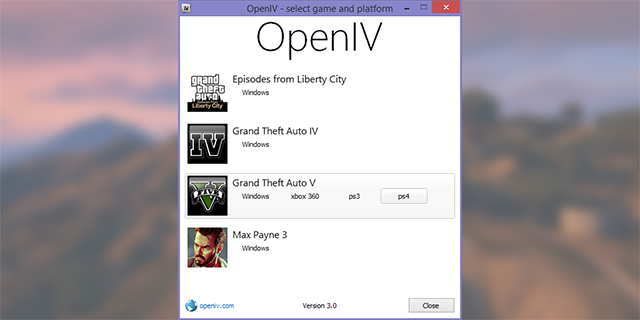OpenIV is a popular modding tool used primarily for modifying games like Grand Theft Auto V, Grand Theft Auto IV, and Max Payne 3. It allows users to access and manipulate the game files for customization, adding new content, and creating modifications, from custom textures to complete game overhauls. Here’s a quick overview of what OpenIV offers:
Key Features of OpenIV
- File Management: It provides a file management interface where you can open and edit the game files. You can access textures, models, audio files, and more.
- Texture Editing: OpenIV allows you to open texture files, change textures, or replace them with custom images.
- Script and Configuration Editing: Modders can modify or replace in-game scripts and configurations, enabling enhanced gameplay or adding new functionalities.
- Support for Mods: OpenIV’s modding capabilities let you install mods safely by creating a “mods” folder where changes are kept separate from the original game files, preventing corruption or unnecessary file replacement.
- Audio File Access: It enables you to replace audio files, allowing for custom sounds, voices, or music tracks within the game.
- 3D Model Support: You can import and export 3D models, which is essential for custom character models, vehicle mods, and more.
Install OpenIV for GTA 5 & GTA 4
- First of all, Download OpenIV Latest Version for your windows pc from the given link.
- Click the “ovisetup.exe” file as shown in the below image to start the installation process.
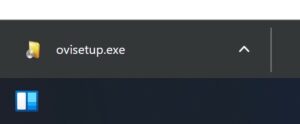
- Once you start installing the setup file, you will be able to see the welcome screen of openFormats.
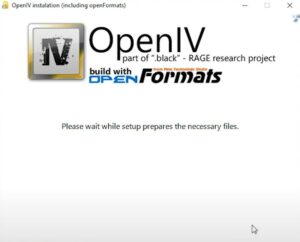
- Accept the terms of agreement in the next step now.
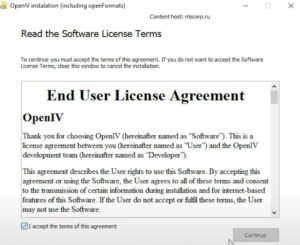
- Select the installation path and put a tick mark for the desktop shortcut option.

- Hit “Continue” button once you are done with the Install options.
- It’s time to tap “Yes” when you see a popup window as shown below.
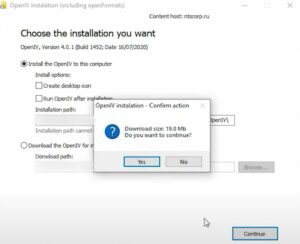
- That will now fetch all required files from the servers of the official site and install them on your pc.

- Please wait while the setup is installing all required files on your pc and of course, you can see the progress of the installation.
- You will see something like in the below image once the installation is over.

- Now you can launch the tool and start using it for tweaking the GTA 5 or GTA 4 or Red Dead Redemption 2 or Max Payne 3 or Episodes From Liberty City.
End Note: We have used Windows 11 operating system and OpenIV v4.1 to show you the installation process with images in this article.