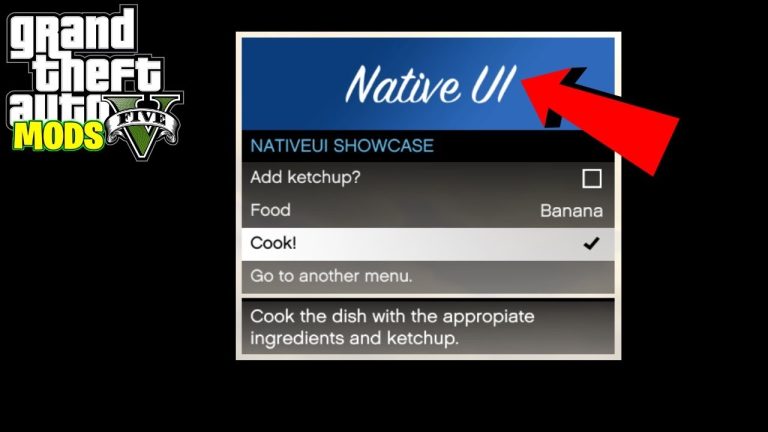The latest version of NativeUI provides a stable, feature-rich environment for designing these interfaces with ease, making it a crucial component for more complex mods in GTA V.
Key Features of NativeUI:
- Customizable Menus: NativeUI allows developers to create highly customizable and interactive menus, which can be tailored for a wide variety of mods. These menus are often used to select weapons, vehicles, clothing, or trigger specific game events.
- Multiple Menu Types: The library supports several menu types, including:
- Checkboxes: Great for toggling options on and off.
- Lists: Useful for selecting between various items, such as weapons, vehicle types, or player outfits.
- Submenus: You can create multi-layered menus, where selecting an option brings up a submenu with additional choices.
- Sliders: Handy for adjusting values like speed, size, or volume within the game.
- Ease of Use: NativeUI simplifies the otherwise complex process of creating and managing UI elements in GTA V. The library provides straightforward methods and templates, making it accessible even for less experienced modders.
- Integration with ScriptHookVDotNet: NativeUI is designed to work seamlessly with ScriptHookVDotNet, allowing modders to integrate their menus with custom scripts. This combination makes NativeUI ideal for use in complex mods requiring detailed user input.
- Visual Customization: With NativeUI, developers can adjust the appearance of their menus, including fonts, colors, and layouts. This flexibility ensures that mods can have professional-looking interfaces that fit seamlessly with the rest of the game’s design.
- Keyboard & Controller Support: NativeUI supports navigation using both keyboard and game controllers, providing a smooth user experience regardless of how players interact with the game.
Latest Version Highlights:
- Bug Fixes: The latest version of NativeUI typically comes with bug fixes that improve menu stability and performance. These updates ensure better compatibility with newer versions of GTA V and its required libraries.
- Performance Improvements: The newest version often includes optimizations that reduce performance overhead, making menus faster and more responsive.
- Additional Features: New functions and features may be introduced in updated versions, allowing modders to add even more complex interactions and functionality to their mods.
How to Download and Install the Latest Version:
- Download: The latest version of NativeUI can be downloaded for free from various modding platforms like GitHub, GTA5-Mods, or community forums dedicated to GTA V modding.
- GitHub: You can find the latest releases and source code for NativeUI on GitHub. This is often the most reliable place to get the newest version.
- GTA5-Mods.com: A popular modding site where NativeUI is frequently updated with detailed instructions.
- Installation Steps:
- Download the NativeUI
.dllfile from a trusted source. - Place the NativeUI.dll file in the
scriptsfolder within your GTA V root directory (you may need to create ascriptsfolder if it doesn’t exist). - Ensure you have ScriptHookVDotNet installed, as NativeUI requires it to function.
- Download the NativeUI
- Compatibility: Make sure that the version you are downloading is compatible with your current version of GTA V and ScriptHookVDotNet to avoid compatibility issues.
Conclusion:
NativeUI is an indispensable tool for modders looking to add user-friendly and dynamic menus to their GTA V mods. The latest version continues to improve on stability, functionality, and ease of use, ensuring that creating custom in-game menus remains simple and effective. Whether you’re creating a complex script that requires player input or a simple mod menu, NativeUI is essential for enhancing the modding experience in GTA V.